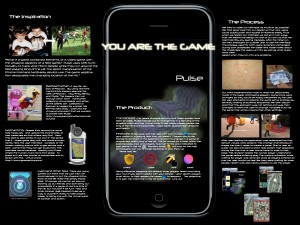Sensory education
Intrinsic link of senses and mind. Children must experience
concepts, not just learn them. (Montessori)
Young children learn through physical interaction. They test their physical boundaries because it’s new to them by playing, running, jumping, screaming, dancing, climbing, etc. Play is the heart of Waldorf kindergarten (Steiner)
From the interview with music teacher/observation…
How Children Learn Pitch/ How Teachers Teach Pitch
Young children learned pitches not only through listening but also seeing the guidance and gestures from the teachers. The music instructor we interviewed also mentioned the following teaching methodology using gestures and visualization to teach pitch.
1. Body gesture
If the child is singing lower than the correct pitch, teacher will lifting the hand up to tell the child to sing higher until the child sings the matched pitch. If the child is singing higher than the correct pitch, teacher will lower the hand down to let the child know that he should be singing lower. When the child sings the matched pitch, the teacher will inform the child that he gets the correct one.
2. Rubberstamp game
In classroom, teacher gives each children a piece of paper and a pencil. Children will draw a line to divide a piece of paper in half, the horizontal line is the base line.
Then each children is given a rubberstamp. The teacher tells children if they hear a note or a pitch that either higher or lower in relation to the sound of base-pitch she played before, stamp the rubber stamp on to the higher area or lower area. It can be very high from the base line, very low form the base line, very close to the base line, and from left to right.
Then, teacher can also ask children to hum or sing the notes (rubberstamp marks) on the paper. This way, children learn the basic concept of staves and sight reading.
Ability to Produce Pitch
Children learn with many senses even in the music field where people think hearing and ability are all that is needed to be successful. Young children also do not have enough ability (motor skills/voices) to “produce” a correct pitch, even they might be able to distinguish different notes/pitches. A teacher needs to introduce them how to play instruments such as Piano, Violin, Flute, etc. before children can produce the sound. However, some musical instruments such as violin and flute do not have the visual mapping as obvious and direct as keyboard instrument. So some children might not be able to produce a sound even they can distinguish the difference.
Productive Play
Play is a productive means of allowing children to explore, inquire and have their senses educated. (Montessori)
Play with a purpose
Learning by play has a purpose, an intent, and an end in mind. “…play has an end in the sense of a directing idea which gives point to the successive acts. Persons who play are not just doing something (pure physical movement); they are trying to do or effect something, an attitude that involves anticipatory forecasts which stimulate their present responses.” (Dewey)
Play as a pedagogy
Play serves as a functional instructional strategy in which learning takes place within the meaningful context of a game. In playing games, participants in the learning environment go through a series of cognitive disequilibrium and accomodation, resulting in learning.
Physical Interaction and Collaborative Learning/Playing
To introduce the fundamental of music, children are given the lessons in group such as rhythmic class or dance class. The tools that teachers use are varied, other than the examples above.
According to Waldorf education, finished toys limited children imagination and force children to play in a certain way, predictable and limited.
With the interaction design of MuSe, we believe that we will provide users with more affordances than learning pitch through instruments or through existing tool such as pitch-bells.
Muse has flexibility to let teachers and learners explore the pitches learning through different modes of play and use many kinds of physical interaction with the toy.
Children can use any parts of their body to produce sound through the buttons. They can stand, step on, jump, sit, hit, and put each buttons either on provided-podiums or onto environments (chair, sofa, table, floor). In order to expand and invite more players to play and produce music together.
MuSe enables the user to trigger a certain pitch by pressing the corresponding pitch pad. A computer recognition system is integrated to play the tone and show the corrected note for the users.
With this toy, kids can practice pitch listening through various games, either with the computer (e.g. dance on the pads to play a song, listen to a piece of music and repeat the last pitch he/her hears, etc.) or with group of friends (e.g. play a song together, the first who repeats the last pitch right win, etc.).